Agregar opcion RESPONDER a comentarios de Bogger
Posted jueves, 6 de junio de 2013 // 18:52
Codigo a buscar:
Codigo boton (simple):
<span class='comment-reply'>
<a expr:href='"https://www.blogger.com/comment.g?blogID=ID DE TU BLOG&postID=" + data:post.id + "&isPopup=true&postBody=%40%3C%61%20%68%72%65%66%3D%22%23" + data:comment.anchorName + "%22%3E" + data:comment.author + "%3C%2F%61%3E#form"' onclick='javascript:window.open(this.href, "bloggerPopup", "toolbar=0,location=0,statusbar=1,menubar=0,scrollbars=yes,width=400,height=450"); return false;' style='background-color:#eeeeee;border:1px solid #cccccc;color:#000000;text-decoration:none;border-radius:5px;-moz-border-radius:5px;-webkit-border-radius:5px;padding:3px 10px;bottom:10px;left:12px;'>Responder</a>
</span>
Codigo boton (personalizado):
<span class='comment-reply'>
<a title='Responder este comentario' expr:href='"https://www.blogger.com/comment.g?blogID=ID_DEL_BLOG&postID=" + data:post.id + "&isPopup=true&postBody=%40%3C%61%20%68%72%65%66%3D%22%23" + data:comment.anchorName + "%22%3E" + data:comment.author + "%3C%2F%61%3E#form"' onclick='javascript:window.open(this.href, "bloggerPopup", "toolbar=0,location=0,statusbar=1,menubar=0,scrollbars=yes,width=400,height=450"); return false;'><img src="URL DE LA IMAGEN"/></a>
</span>
Etiquetas: tutorial

.jpg)
 Este es mi blog personal, algo asi como un diario en el cual expreso mis sentimientos. .::Gracias por leer::.
Este es mi blog personal, algo asi como un diario en el cual expreso mis sentimientos. .::Gracias por leer::.



.jpg)
 nick: Sarashi.
nick: Sarashi.



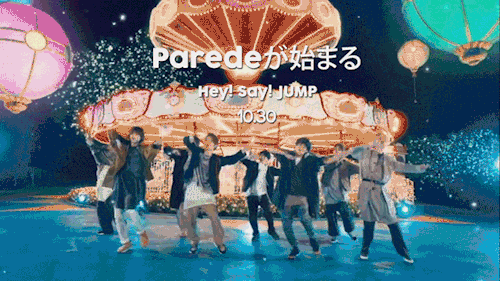
0 comentarios:
Publicar un comentario
... Back to the blog?